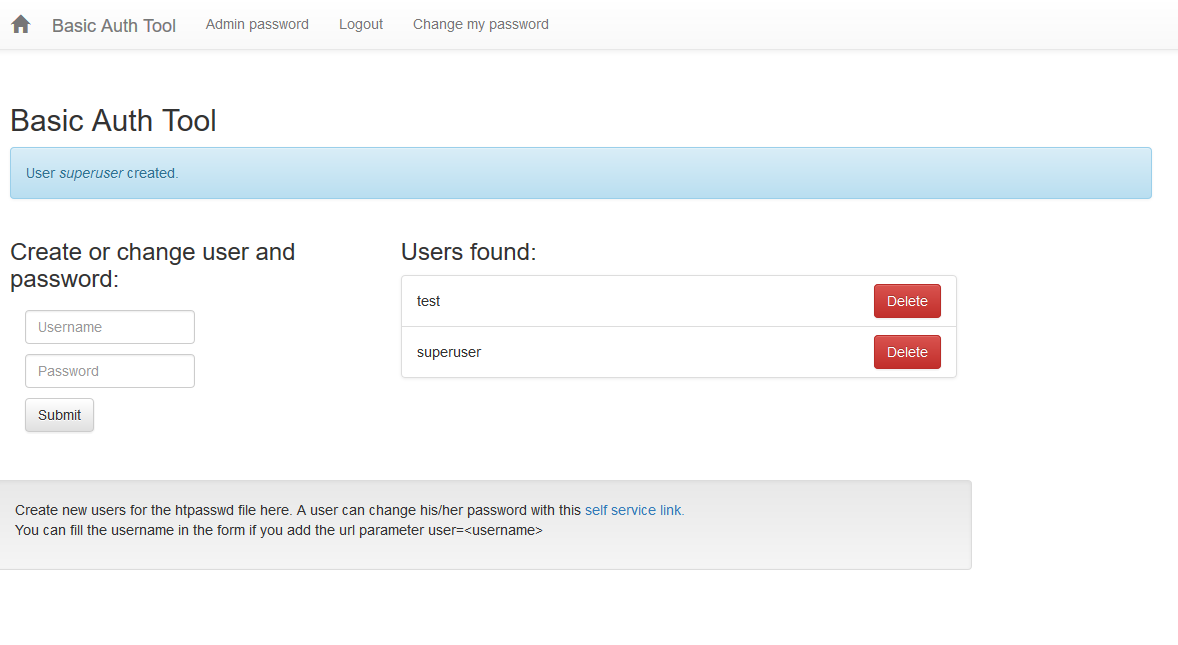HTAdmin is a simple .htaccess and .htpasswd editor to secure web content on an apache web server
|
|
há 5 anos atrás | |
|---|---|---|
| manifests | há 10 anos atrás | |
| nginx | há 5 anos atrás | |
| puppet | há 10 anos atrás | |
| sites | há 5 anos atrás | |
| .gitignore | há 10 anos atrás | |
| README.md | há 5 anos atrás | |
| Vagrantfile | há 10 anos atrás | |
| screenshot.png | há 10 anos atrás |
README.md
HTAdmin
HTAdmin is a simple .htaccess and .htpasswd editor implemented in PHP with a nice frontend (based on bootstrap). It's intended to secure a folder of plain html files with multiple users. The admin has to create a user, but every user can change his password by himself using a self service area. It is also possible to send a password reset mail.
Forked from: https://github.com/soster/htadmin changed/added:
- read/write modern apache/nginx md5 .htpasswd files (only, replaces old crypt functions)
- update key for email password reset on every password change
- include ALL resources (nothing loaded from external servers)
- renamed some functions/buttons to make it more user friendly
- added nginx example configuration for directory permissions as nginx does not support .htaccess files
- does not use external binaries as apache htpasswd (my 1st md5 compatible version did)
- tested with PHP 7.4 running on docker
It comes with a preconfigured Vagrant / Puppet VM, so you don't have to install a LAMP stack locally for testing.
You find the application in sites/html/htadmin.
Just install vagrant and virtual box and type
vagrant up
to start the vm. After startup point your browser to:
Standard access: admin / admin, make sure to change that in your ...config/config.ini. You have to enter a hashed password, there is a tool for its generation included in the webapp:
http://localhost/htadmin/adminpwd.php
the .htaccess and .htpasswd files are configured for this folder:
Uses the following libraries:
https://github.com/PHPMailer/PHPMailer
Enjoy!